Instalar Apache, MySQL and PHP
$ sudo apt-get update $ sudo apt-get installapache2 $ sudo apt-get installmysql-server mysql-client $ sudo apt-get install php7.0-mysql php7.0-curl php7.0-json php7.0-cgi php7.0 libapache2-mod-php php-xml php-mbstring php-bcmath
Actualizar el timezone en el php.ini
$ sudo nano /etc/php/7.0/apache2/php.ini
[Date] ; http://php.net/date.timezone date.timezone = 'America/Buenos_Aires'
$ sudo service apache2 restart
Agregar Zabbix al Repositorio
$ wget https://repo.zabbix.com/zabbix/3.2/ubuntu/pool/main/z/zabbix-release/zabbix-release_3.2-1+xenial_all.deb $ sudo dpkg -i zabbix-release_3.2-1+xenial_all.deb $ sudo apt-get update
Instalar Zabbix Server
$ sudo apt-get installzabbix-server-mysql zabbix-frontend-php
Crear Database Schema
$ mysql -u root -p mysql> CREATE DATABASE zabbix; mysql> GRANT ALL on zabbix.* to zabbix@localhost IDENTIFIED BY 'zabbix'; mysql> quit;
$ cd /usr/share/doc/zabbix-server-mysql $ zcat create.sql.gz | mysql -u zabbix -p zabbix
Editar el archivo de configuración
$ sudo nano /etc/zabbix/zabbix_server.conf
DBHost=localhost DBName=zabbix DBUser=zabbix DBPassword=zabbix
Reiniciar Apache y Zabbix
$ sudo serviceapache2 restart
$ sudo servicezabbix-server restart
Iniciar el instalador web Zabbix
http://localhost /zabbix/
Zabbix Login Screen
Username: Admin Password: zabbix
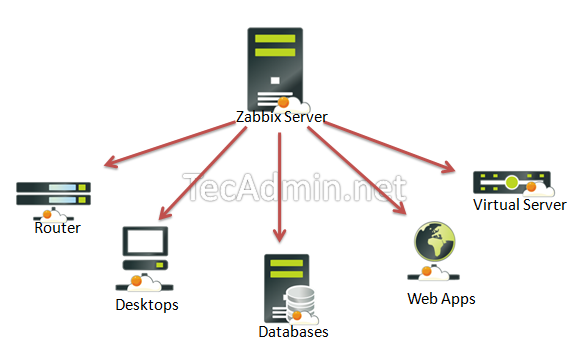
Después de tanto buscar me encontré con este post y me salvo la vida, Muchas Gracias!!!
ResponderBorrarExcelente trabajo...
me alegro que te haya servido
ResponderBorrarsaludos
Sigo todos los pasos, pero al intentar la conexión con la base a travez de la web me da error de conex..... he intentado de todo y de ahi no salgo.
ResponderBorrarAgradezco una ayuda
podrias pegarme parte del error que te muestra, a ver si puedo ayudarte
ResponderBorrarHola, tuve que rehacer mi máquina por problemas en el disco y me encuentro con la agradable sorpresa que una vez instalado nuevamente zabbix, pude terminar de instalar. Muchas gracias y cualquier cosa, te vuelvo a molestar. Gracias de nuevo
ResponderBorrarVictor, De los manuales más simples y fáciles para instalar zabbix.
ResponderBorrarEs una pequeña joya.
Enhorabuena.
saludos, soy nuevo en esto y me sale siempre el mensaje.
ResponderBorrarDetails Cannot connect to the database. Unable to select configuration.
me puedes ayudar..gracias
Hola Victor, pude hacer la instalación pero el ejecutar un browser no logro interpretar el código php del zabbix-frontend.
ResponderBorrarQué podrá ser? faltara alguna librería php?
Veo algo así:
run(ZBase::EXEC_MODE_SETUP); } catch (Exception $e) { (new CView('general.warning', [ 'header' => $e->getMessage(), 'messages' => [], 'theme' => ZBX_DEFAULT_THEME ]))->render(); exit; } // VAR TYPE OPTIONAL FLAGS VALIDATION EXCEPTION $fields = [ 'type' => [T_ZBX_STR, O_OPT, null, IN('"'.ZBX_DB_MYSQL.'","'.ZBX_DB_POSTGRESQL.'","'.ZBX_DB_ORACLE.'","'.ZBX_DB_DB2.'","'.ZBX_DB_SQLITE3.'"'), null], 'server' => [T_ZBX_STR, O_OPT, null, null, null], 'port' => [T_ZBX_INT, O_OPT, null, BETWEEN(0, 65535), null, _('Database port')], 'database' => [T_ZBX_STR, O_OPT, null, NOT_EMPTY, null, _('Database name')], 'user' => [T_ZBX_STR, O_OPT, null, null, null], 'password' => [T_ZBX_STR, O_OPT, null, null, null], 'schema' => [T_ZBX_STR, O_OPT, null, null, null], 'zbx_server' => [T_ZBX_STR, O_OPT, null, null, null], 'zbx_server_name' => [T_ZBX_STR, O_OPT, null, null, null], 'zbx_server_port' => [T_ZBX_INT, O_OPT, null, BETWEEN(0, 65535), null, _('Port')], // actions 'save_config' => [T_ZBX_STR, O_OPT, P_SYS, null, null], 'retry' => [T_ZBX_STR, O_OPT, P_SYS, null, null], 'cancel' => [T_ZBX_STR, O_OPT, P_SYS, null, null], 'finish' => [T_ZBX_STR, O_OPT, P_SYS, null, null], 'next' => [T_ZBX_STR, O_OPT, P_SYS, null, null], 'back' => [T_ZBX_STR, O_OPT, P_SYS, null, null], ]; CSession::start(); CSession::setValue('check_fields_result', check_fields($fields, false)); if (!CSession::keyExists('step')) { CSession::setValue('step', 0); } // if a guest or a non-super admin user is logged in if (CWebUser::$data && CWebUser::getType() < USER_TYPE_SUPER_ADMIN) { // on the last step of the setup we always have a guest user logged in; // when he presses the "Finish" button he must be redirected to the login screen if (CWebUser::isGuest() && CSession::getValue('step') == 5 && hasRequest('finish')) { CSession::clear(); redirect('index.php'); } // the guest user can also view the last step of the setup // all other user types must not have access to the setup elseif (!(CWebUser::isGuest() && CSession::getValue('step') == 5)) { access_deny(ACCESS_DENY_PAGE); } } // if a super admin or a non-logged in user presses the "Finish" or "Login" button - redirect him to the login screen elseif (hasRequest('cancel') || hasRequest('finish')) { CSession::clear(); redirect('index.php'); } $theme = CWebUser::$data ? getUserTheme(CWebUser::$data) : ZBX_DEFAULT_THEME; DBclose(); /* * Setup wizard */ $ZBX_SETUP_WIZARD = new CSetupWizard(); // if init fails due to missing configuration, set user as guest with default en_GB language if (!CWebUser::$data) { CWebUser::setDefault(); } // page title (new CPageHeader(_('Installation'))) ->addCssFile('styles/'.CHtml::encode($theme).'.css') ->addJsFile('js/browsers.js') ->addJsFile('jsLoader.php?ver='.ZABBIX_VERSION.'&lang='.CWebUser::$data['lang']) ->display(); /* * Displaying */ $link = (new CLink('GPL v2', 'http://www.zabbix.com/license.php')) ->setTarget('_blank') ->addClass(ZBX_STYLE_GREY) ->addClass(ZBX_STYLE_LINK_ALT); $sub_footer = (new CDiv(['Licensed under ', $link]))->addClass(ZBX_STYLE_SIGNIN_LINKS); (new CTag('body', true, [(new CDiv([$ZBX_SETUP_WIZARD, $sub_footer]))->addClass(ZBX_STYLE_ARTICLE), makePageFooter()])) ->show(); ?>
Hola cuando corro este comando me pide un password
ResponderBorrarzcat create.sql.gz | mysql -u zabbix -p zabbix
soporte@fda-ubuntu-v01:/usr/share/doc/zabbix-server-mysql$ zcat create.sql.gz | mysql -u zabbix -p zabbix
Enter password:
cual es ??
GRANT ALL on zabbix.* to zabbix@localhost IDENTIFIED BY 'zabbix';
ResponderBorrarHay te dice que la pass es Zabbix
victor instale todo perfecto luego de reinicar el server por otro motivo cuando entro al zabbix dice server zabbix is not running the information .... reinicio el servicio y no levanta sigue con la misma leyenda.
ResponderBorrarEn la instalación web me dio el error "PHP bcmath extension missing (PHP configuration parameter --enable-bcmath) ..."
ResponderBorrarlo solucione con:
sudo apt install php7.1-bcmath